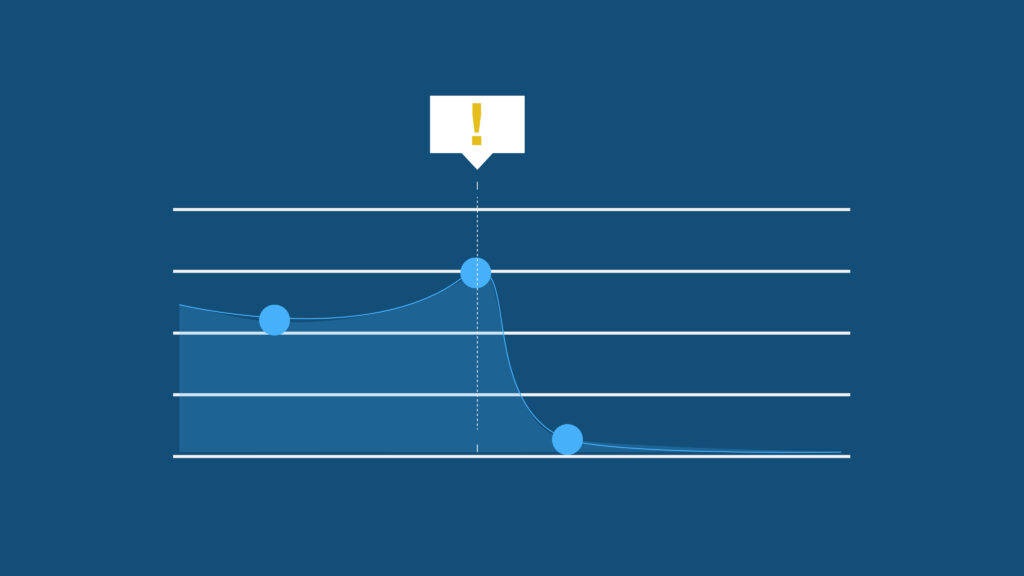In November, we had released the security history for all users.
Recently we added a detailed audit log for enterprise customers to keep track of backup and account activity within your organization.
The audit log is a centralized stream of all system and user activity within your BackHub installation. Most importantly, the log contains entries when a backup is added or fails, as well as installation-related events. This is to help you with security and compliance to control and monitor your backups and account activity.
The following events are recorded:
- backup.files_downloaded
- backup.wiki_downloaded
- backup.metadata_downloaded
- backup.recurrence_activated
- backup.recurrence_deactivated
- backup.restore_started
- backup.restore_failed
- backup.created
- backup.deleted
- backup.failed
- backup.git_cloned
- backup.renamed
- backup.snapshot_created
- installation.admin_added
- installation.admin_removed
- installation.cloud_sync_started
- installation.cloud_sync_stopped
- installation.created
- installation.deleted
- installation.github_marketplace_plan_assigned
- installation.github_marketplace_plan_downgraded
- installation.github_marketplace_plan_upgraded
- installation.plan_removed
- installation.plan_cancelled
- installation.restore_installation_added
- installation.restore_installation_removed
- user.created
- user.git_clone_enabled
- user.git_clone_disabled
- user.login
- user.logout
This is the first iteration of this feature. Later we will add API access to this log and make it searchable.
The enterprise audit log feature is available for any customer on an enterprise plan. To purchase or upgrade to an enterprise plan, please contact sales.

 Christian Schlack">
Christian Schlack">